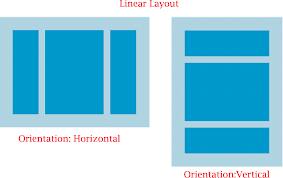Hi.. to all.. today i’m going to share about android UI(User Interface) design .
UI:
your UI plays very import role in android application. User can see your User Interface(UI) and interact with your app.
Android provides some pre-built UI components such as structured Layout objects etc.
What is a Layout ?
Layout defines what is drawn on your screen ..In other words, it defines the visual structure of a user interface.
What are the Layouts in Android?
- Linear Layout
- Relative Layout
- Table Layout
- Frame Layout
- Grid View
- List View
- Scroll View
Linear Layout:
Linear Layout allows that all it’s child to a single direction either “Vertical ” or “Horizontal“. we can choose the orientation by android:orientation=”vertical/horizontal”
Relative Layout:
Relative layout displays child views in relative positions. The position can be specified as left or right to siblings or below to particular siblings or it may center .
Getting confused ???
let me clear with sample design..
take an example of our gmail login page.
Username is left to field of EditText(we call this as edittext in android ).
similarly Password field is left to another field and also below to Username field
here Sign in Button is center of the screen .
Now you got the clear idea about to use relative layout in android i think..
List view:
List View is a view group that displays list of scrollable items. Items are inserted into list view using Adapter. The source of an Adapter may be Array or database query that puts query results into list view.
We will see about list view in my upcoming posts..
Grid View:
Grid View is a View Group in android that displays the items in two-dimensional, scrollable grid. Items are inserted into Grid View using ListAdapter. See the image for grid view below.

Scroll View:
Scroll View allows user to scroll the page or screen in android. One of the most important thing about Scroll View to remember is, Scroll View can have only one child.
we will see about Scroll View in my upcoming posts.
Table Layout:
A layout that arranges its children into rows and columns. Our calculator is the best example for Table Layout in android.
Hope you liked it.. Thanks for reading…